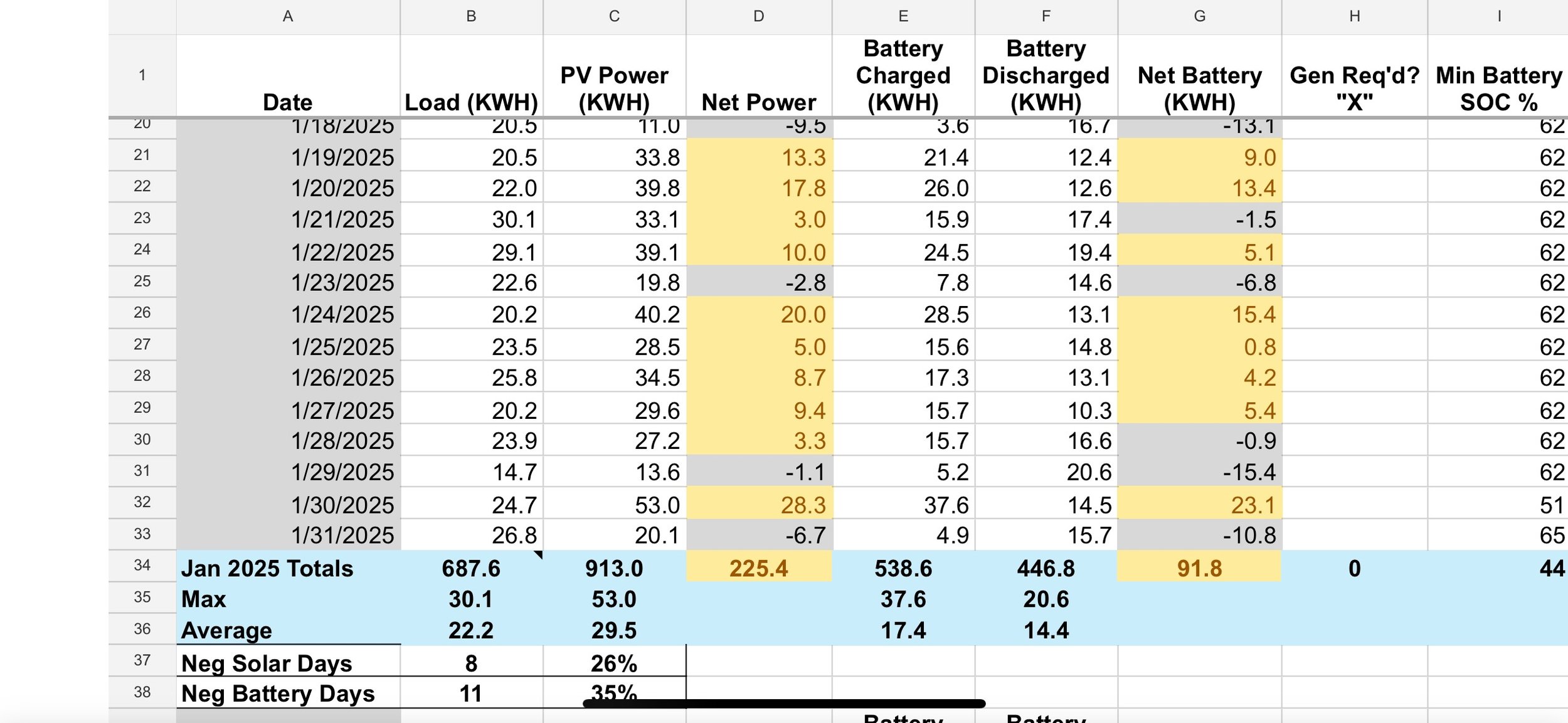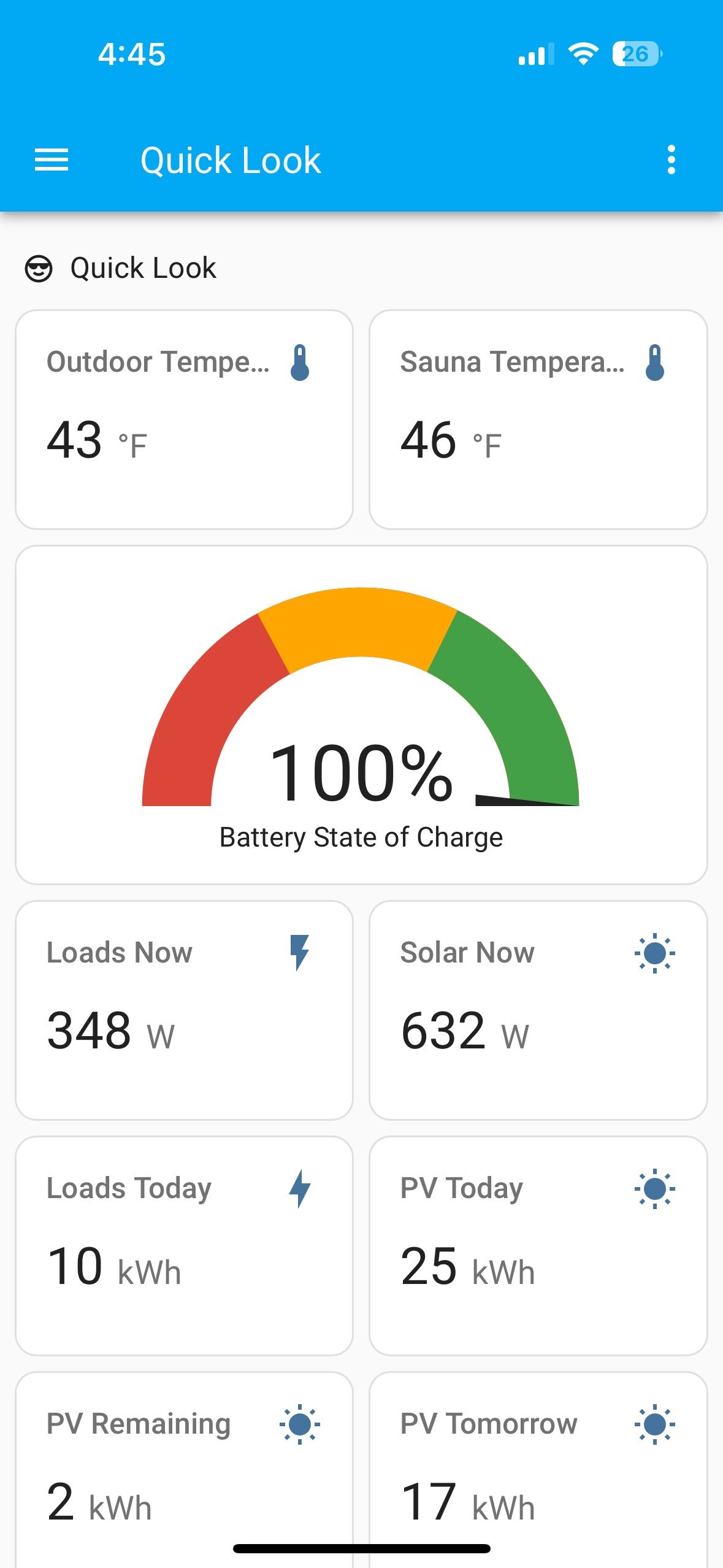NREL’s PV Watts Calculator
PV Watts allows you to plug in your planned solar string/array data and your address, and get a very reasonable estimate of your solar production.
If you’re interested in solar energy and want to see your tax dollars at work to provide something useful, look no further than the PV Watts Calculator. Brought to us by the National Renewable Energy Laboratory (part of the US Department of Energy), PV Watts allows you to plug in your planned solar string/array data and your address, and get a very reasonable estimate of your solar production for just about any point in the year, and over the course of a year. It even uses historical weather data to factor in things like cloudy days, storms, snow, etc.
You can adjust the direction your panels are facing (called the azimuth), the watts your panels are supposed to produce, their angle of tilt, and other factors. I’ve found PV Watts to be slightly conservative, which I greatly prefer to something prone to overestimation.
As I write this, the current administration is on something of a slash and burn bender when it comes to government programs. And while I certainly think we need to shrink government, the administration’s approach hasn’t made much sense to me thus far, and I fear that useful efforts like the NREL and this calculator will fall prey to the current chainsaw. We shall see, and hopefully by the time you try to use it, it’s still there, and untouched.
Google Sheets PV Tracker
If you decide to download and use a copy, I hope you find it useful.
Feel free to download if you wish
I created a Google Sheet to track some of the most important elements of our PV system.
I THOUGHT I’d be able to show you an updated version of this sheet whenever you clicked on this project, but the money-hungry people that run Squarespace say I must upgrade to an even higher paid tier of service to show you that. Grrrrrr… That’s not doing much for my opinion of Squarespace, but their site has been easier for me to use than Wordpress, so it is what it is for now. If you want to see that sheet, you’ll need to click here. You can also download a copy if you wish (click on File, then Download).
I track the amount of electricity we’ve used each day (the Load), the amount our PV system has produced, and how many kilowatt hours we’ve put into and taken out of our batteries. The sheet also calculates the difference between those values (“Net Power” and “Net Battery”). If we’ve had a good day and produced / charged more than we consumed/discharged, the net difference cell is yellow. If we’ve used more than we’ve produced/charged, it’s grey.
I also wanted to keep track of any days when we had to run the generator. If that happens, I just put an “X” in the appropriate cell for that day. And finally, I record the lowest state of charge for the batteries for that day (well, technically the lowest charge I see the next morning, before the PV panels start to make significant power).
If you decide to download and use a copy, I hope you find it useful. Note that this file also includes the sheet I use to track similar data for the smaller system I have in my office, which is the second sheet in the file.
Home Assistant
Home Assistant is incredibly powerful when it comes to flexibility and integrating with various types of equipment and other systems.
I’ve been into home automation since somewhere around the year 2000. It’s been long enough that I can’t remember exactly when I got started but I vaguely remember wanting to control some Christmas lights, and using X10 equipment to do that. Somewhere along the line I graduated to a program called Homeseer that I used for several years, followed by Insteon hardware with an Elk security system, then the ISY long from Universal devices. I tried SmartThings for a little while but that just never took for me. I then moved to a Hubitat Elevation device (four of them at one point, actually, spread across four building on two different properties). I still use Hubitat but I’ve never really liked their user interface (or the ISY’s for that matter). I had heard about Home Assistant, but had never tried it until this year. Im becoming a fan, I think.
Apparently Home Assistant is incredibly powerful when it comes to flexibility and integrating with various types of equipment and other systems, but I’m just beginning to explore that. What I’m beginning to really like is the ability to create dashboards that make sense to me. If you’re a Home Assistant guru I may want to pick your brain from time to time, so feel free to reach out and let me know you’re there. If I can help you with something I know something about (maybe going off grid), maybe we can trade knowledge and help each other. For now, I’m just lurching along as I learn Home Assistant, but that’s good enough for me.
Solar Assistant
I’m a big fan of Solar Assistant, and still marvel that people who have been off grid for years don’t know about it.
Given that our off grid home was basically a big experiment, I wanted to track how much energy we’re using and how much we’re producing, along with how much energy was in the batteries. The company that markets our inverters and batteries have a decent app that does this, but it has some drawbacks including being hosted as a cloud connection. It can also lag behind by a minute or more, and sometimes you want to see what’s happening faster than that.
Enter Solar Assistant. The company offers hardware that you can just plug in and set up in a few minutes, but they also offer a version that you can run on a Raspberry Pi. I had a few of these and some extra MicroSD cards just laying around in a drawer, so I went with that option. It sits on top of the electric panel I use to combine the inverter outputs before they go into the main electric panel, and does an excellent job. I can see everything I need to know most of the time with just a quick glance at a dashboard that looks like the picture I used for this post, and it even allows me to access my data remotely, from anywhere I have an internet connetion. I also store a few key pieces of data from it in my Google Sheets PV Tracker, and that allows me to quickly understand our use, production, and battery status over time.
I’m a big fan of Solar Assistant, and still marvel that people who have been off grid for years don’t know about it, much less use it religiously. Unless you have a great alternative system such as Victron’s VRM, I see it as a must-have for anyone that relies on solar to power their home.
Emporia Vue Energy Monitor
I think that having a good set of data (not just a “feel”) is essential for going off grid.
I started monitoring overall use of electricity in 2021, and got serious about it in 2022, when we decided we were going to build an off grid property at some point, “Getting serious about it” meant that I made sure I had circuit-level / appliance-level data for our major uses for electricity This included our heat pumps, well pump, refrigerators, washer and dryer, main TV/entertainment equipment, and various other things such as the most commonly used lighting circuits. We had a propane water heater in that previous property so we couldn’t track that, but we certainly track it today because we use a heat pump water heater in the new house.
All of this data proved to be incredibly valuable as I designed our PV system and battery system, and I think that having a good set of data (not just a “feel”) is essential for going off grid. I used and still use an Emporia Vue Gen 2 system for this, and overall I’m very happy with it. It has been very reliable and they offer a free monitoring and online data storage system that can capture months (maybe years - I can’t remember) of data that can be viewed immediately online or downloaded for spreadsheet analysis. They make a Gen 3 version now.
The only big downsides to the Emporia system have been 1) it’s cloud-based, which I would rather avoid. But that really hasn’t been a problem, so I cant really complain. The hardware required is rather bulky but must fit inside the electric panel. You place current transducers (CTs) around a wire for each circuit you wish to track, and around your main AC input leads, and they’re not tiny. 3) On the Gen 2, the connectors for the CTs into the main “brain” device uses an audio-style plug to make the connection, and those infernal things are bulky and come out easily. I had to wrap tape around the whole thing to keep them in. On a positive note, they got rid of that horrible system for the Gen 3 device, and I understand that newer system works well
I like my Emporia Vue system and do recommend them. I’m also interested in but haven’t purchased a competitor called Iotawatt. It allows for local data storage, which is desirable, but it costs more than the Emporia, and I can’t justify buying it until the Emporia one day goes kaput (and even then, I might just stay with what I know).